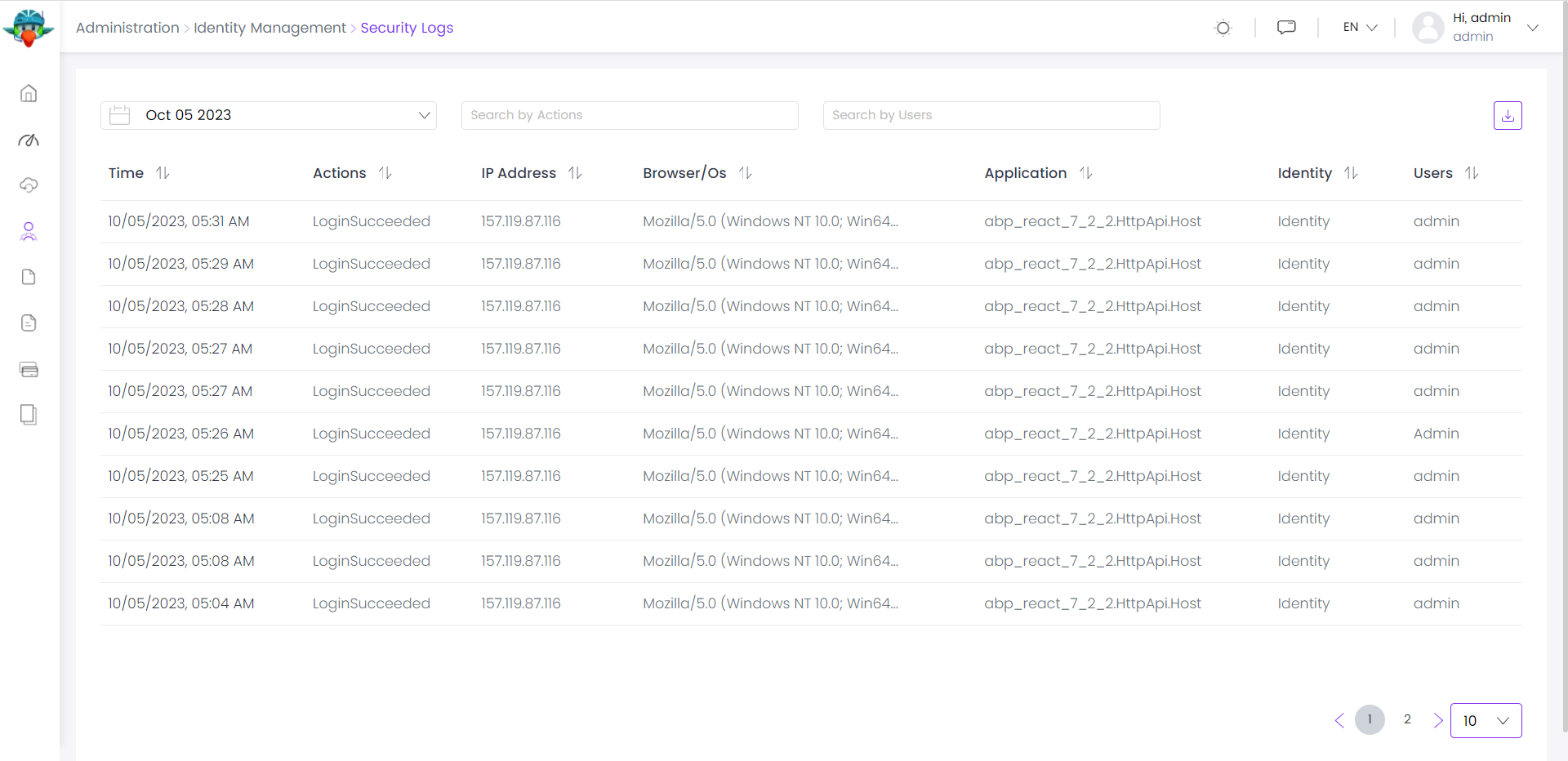Identity
This module implements the User and Role system of an application;
- Manage roles and users in the system. A user is allowed to have multiple roles.
- Set permissions in role and user levels.
- Enable/disable two factor authentication and user lockout per user.
- Manage basic user profile and password.
- Manage claim types in the system, set claims to roles and users.
- Setting page to manage password complexity, user sign-in, account and lockout.
- Supports LDAP authentication.
- Provides email & phone number verification.
- Supports social login integrations ( Microsoft, Google, Twitter.)
- Manage organization units in the system.
- View security logs (login, logout, change password...) in the system.
See the module description page for an overview of the module features.
Packages
This module follows the module development best practices guide and consists of several NuGet and NPM packages. See the guide if you want to understand the packages and relations between them.
You can visit Identity module package list page to see list of packages related with this module.
Menu items
Identity module adds the following items to the "Main" menu, under the "Administration" menu item:
- Roles: Role management page.
- Users: User management page.
- Claim Types: Claim type management page.
- Organization Units: Organization unit management page.
- Security Logs: Security log search page.
IdentityMenuNames class has the constants for the menu item names.
Pages
Role management
Roles page is used to manage roles in the system. A role is a set of permissions assigned to the users.
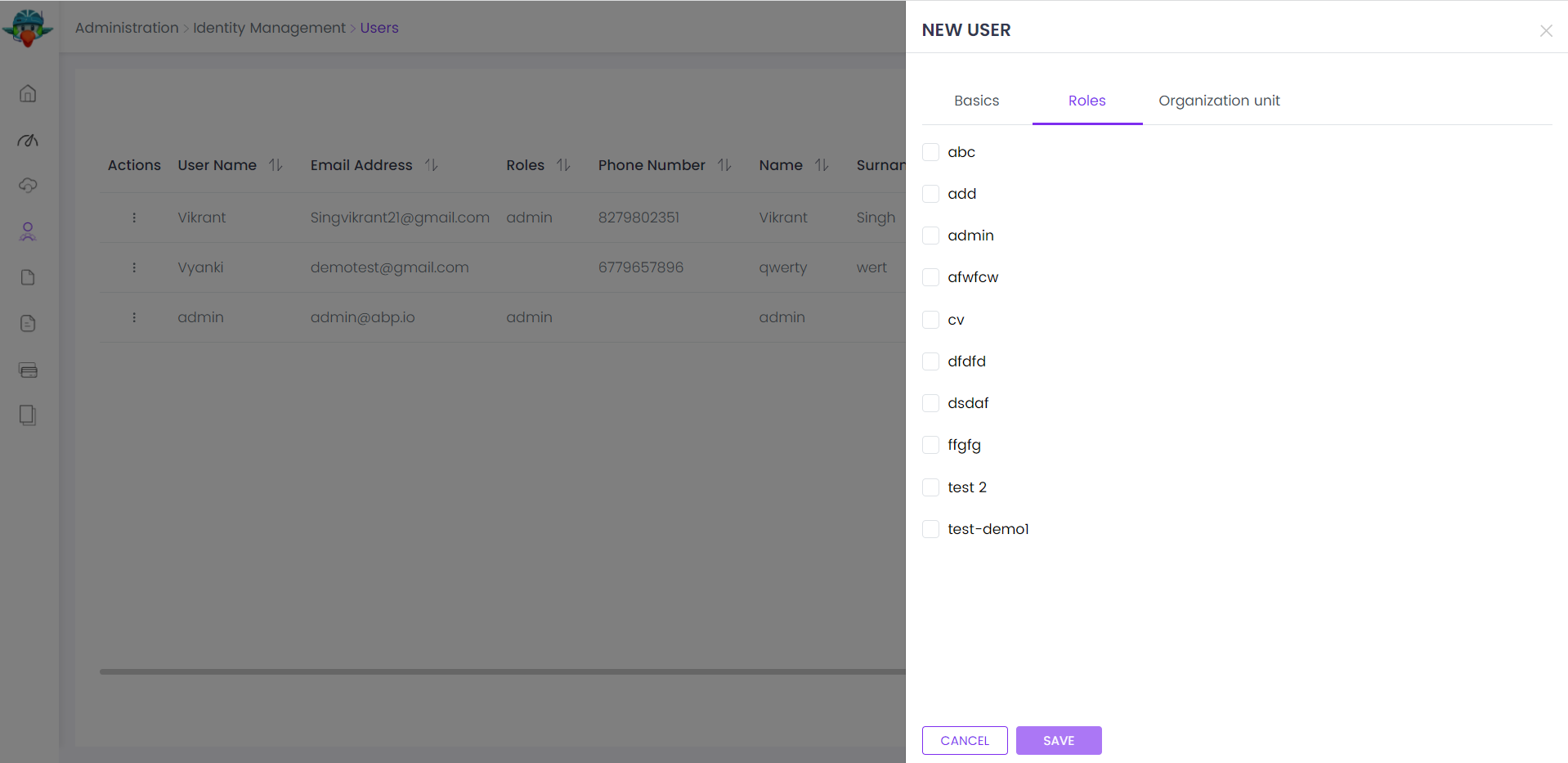
You can create a new role or edit a role in this page:
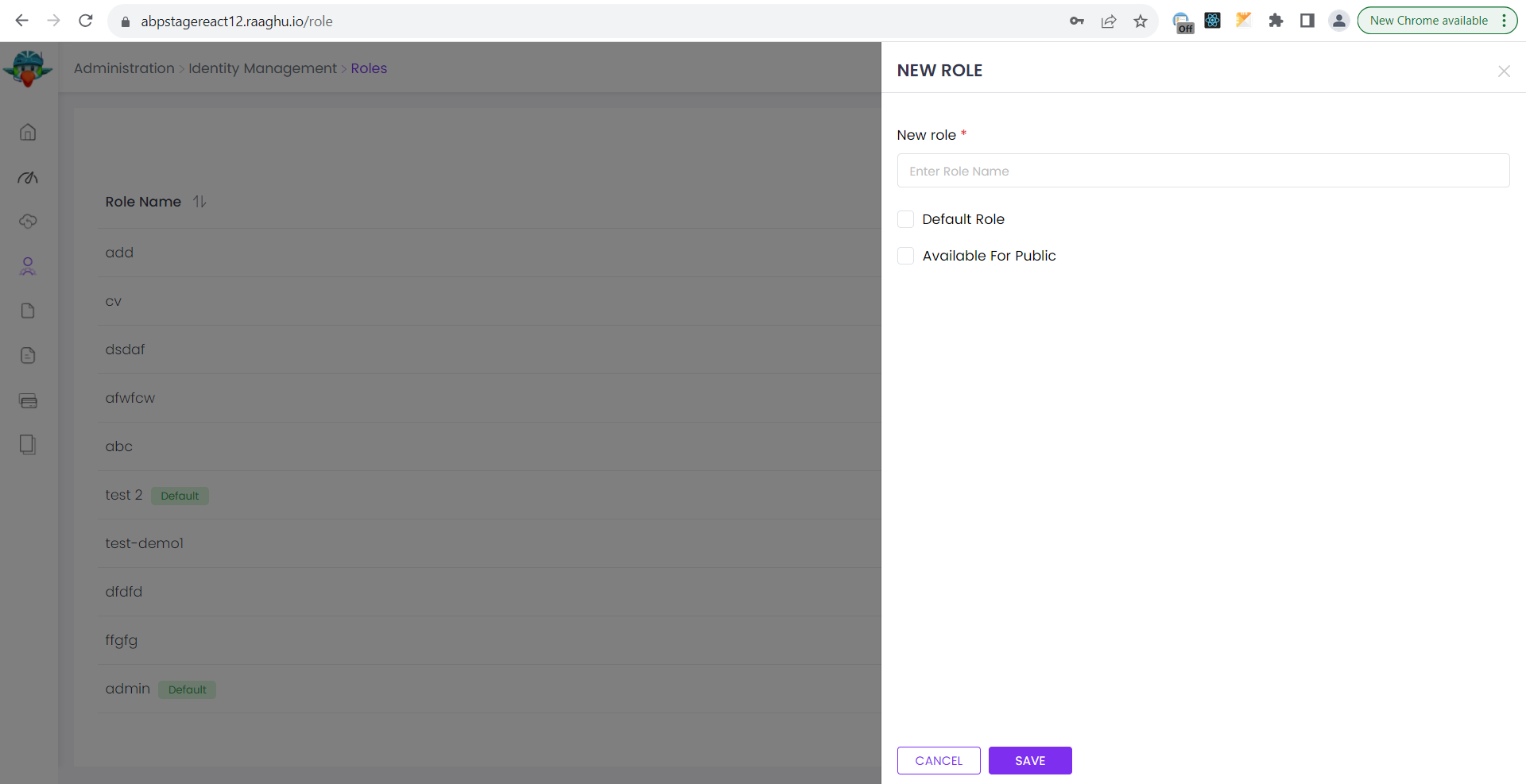
- Default roles are assigned to new users by default.
- Public roles are visible to other users.
Role permissions
You can manage permissions of a role:
UI to be added
- A permission is an action of the application granted to roles and users.
- A user with a role will inherit all the permissions granted for the role.
- Any module can define permissions. Once you define a new permission, it will be available in this page.
- Left side is the list of modules. Once you click to a module name, you can check/uncheck permissions related to that module.
Role claims
You can set custom claim values for a role:
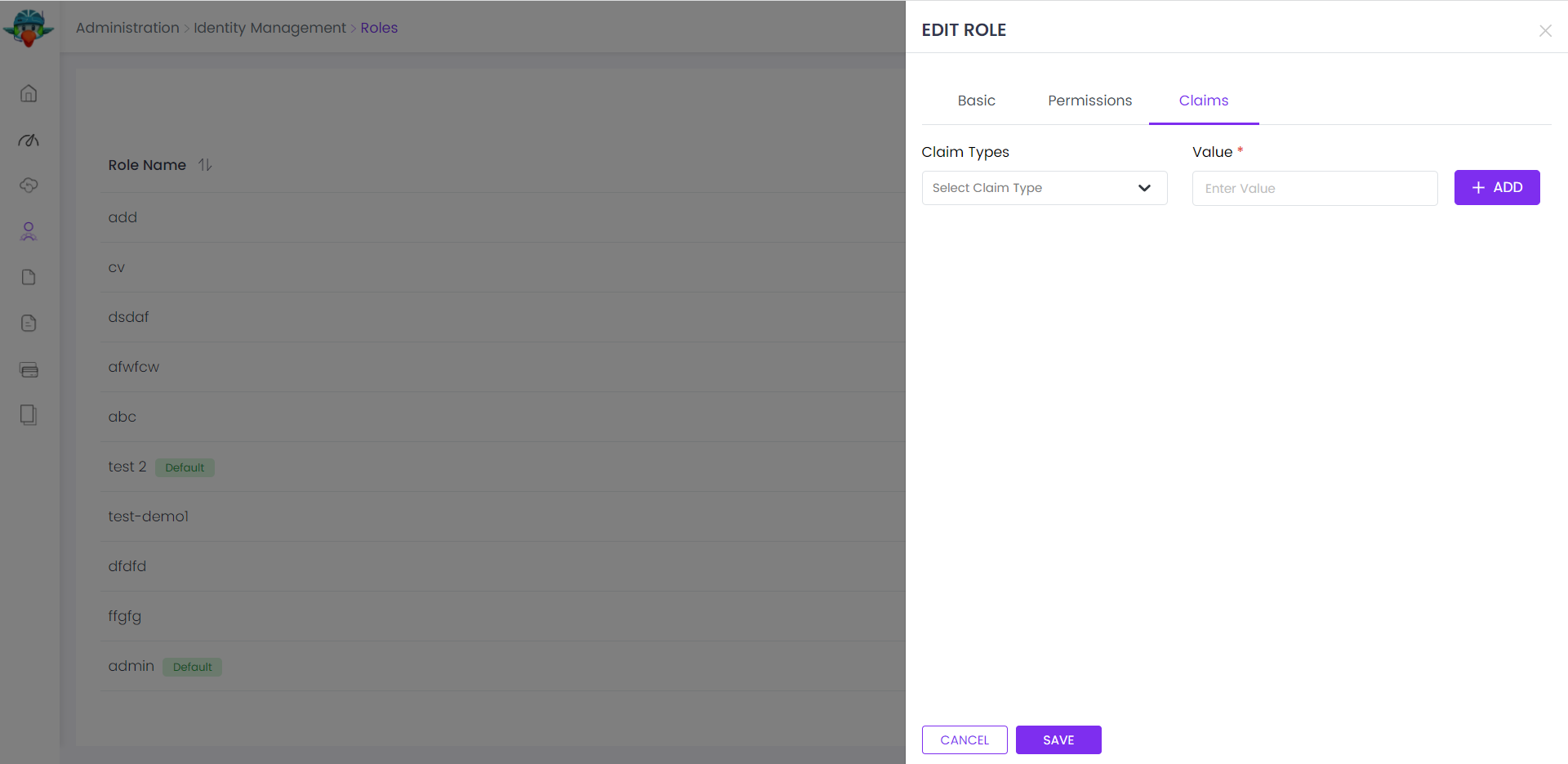
Claim types are retrieved from the claim list defined in the Claim Types Management page (see below).
User management
Users page is used to manage the users in your system.
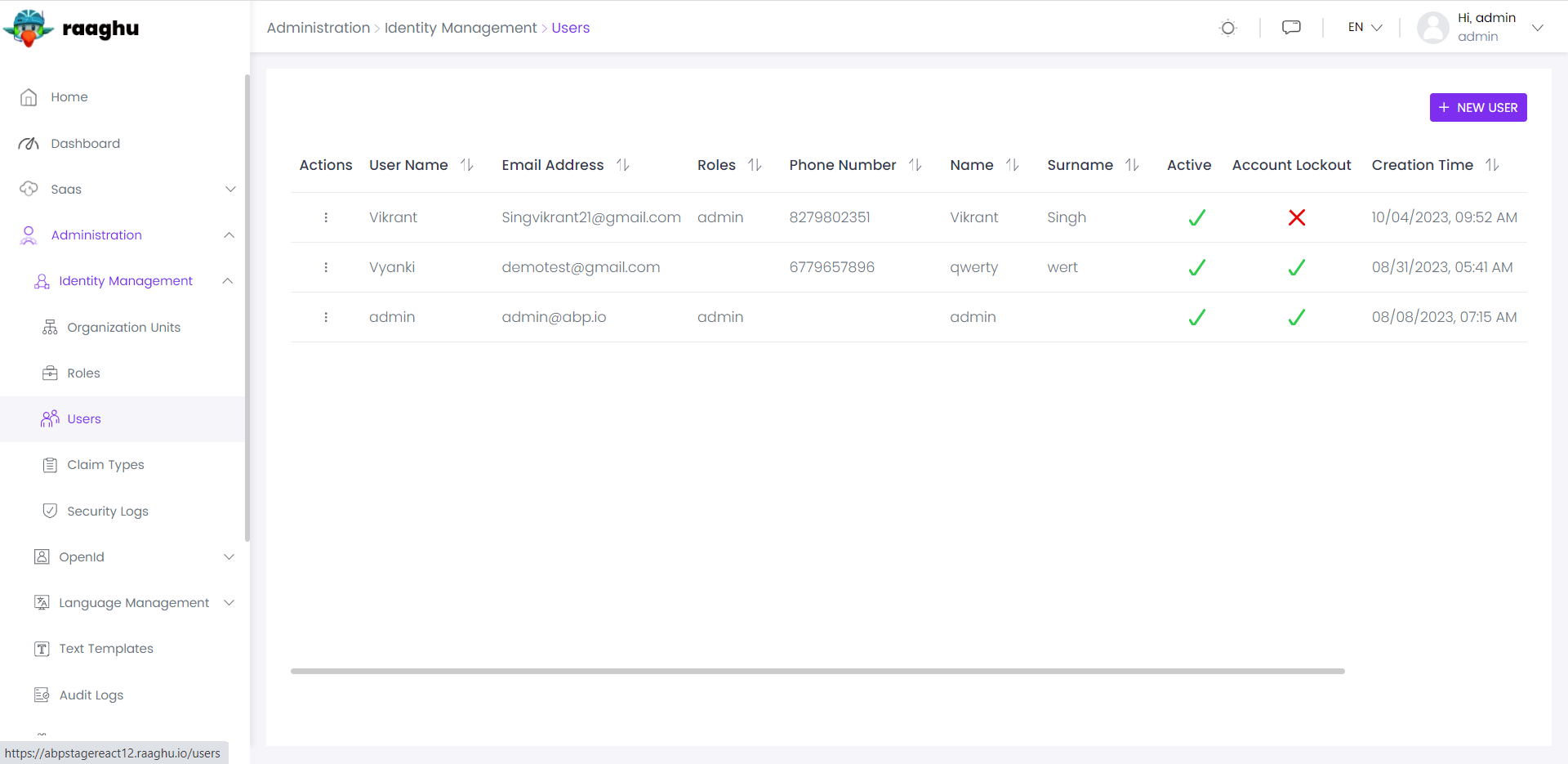
You can create a new user or edit an existing user in this page:
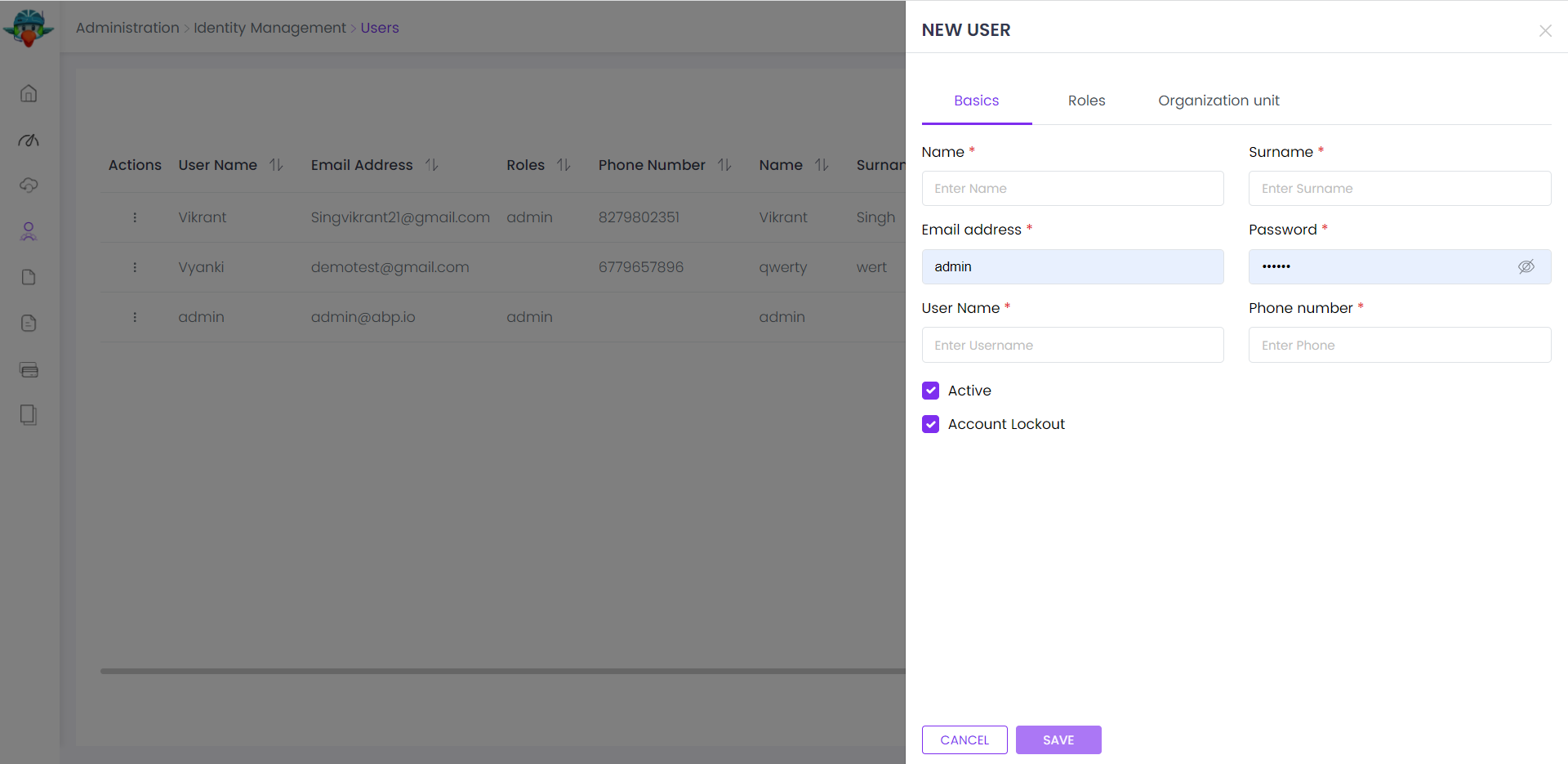
- A user can have zero or more roles in the system.
- You can set two factor verification and user lockout settings per user.
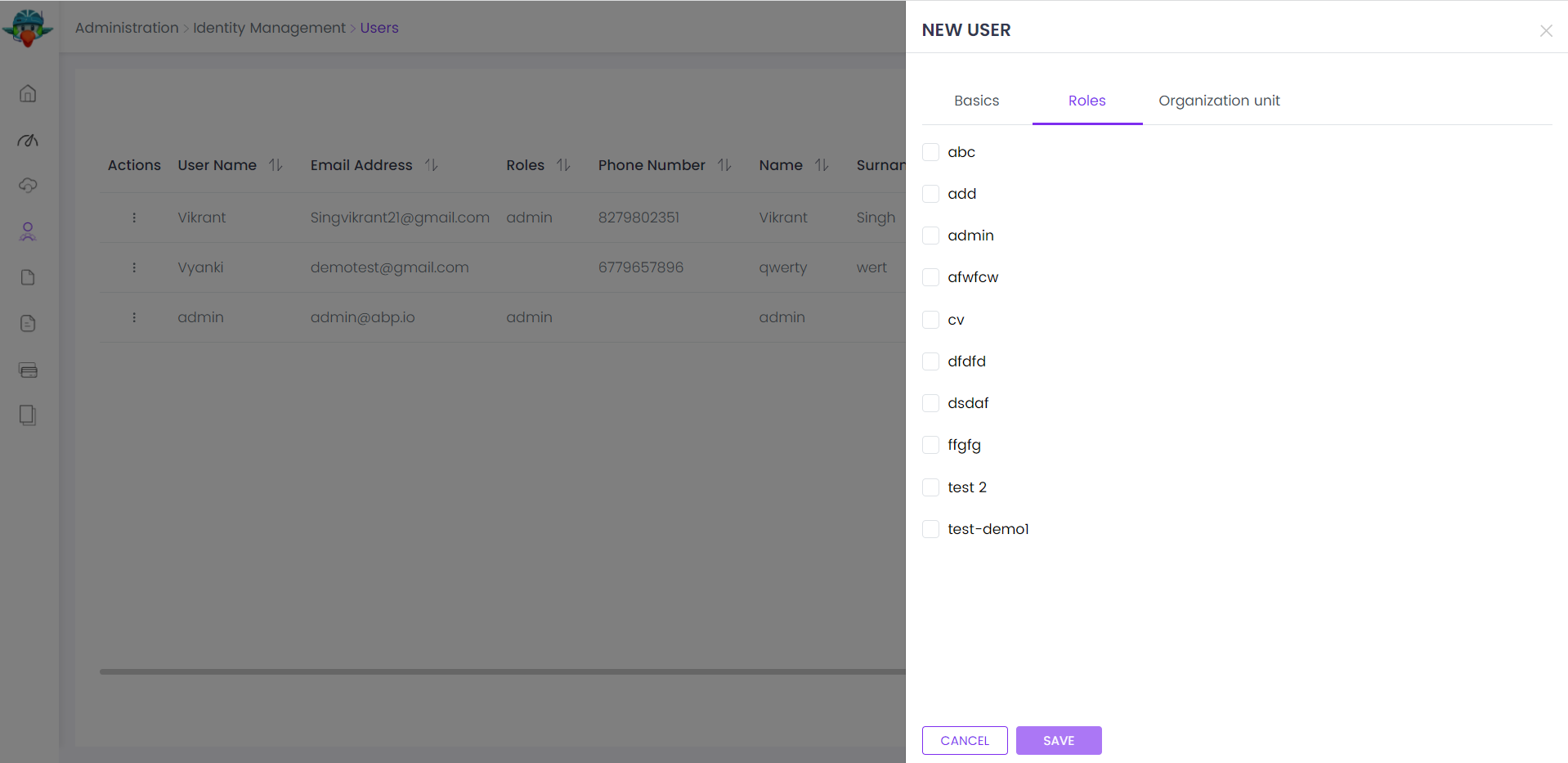
User permissions
A user has union of the permissions of the assigned roles. Identity module also allows to grant extra permissions to a specific user.
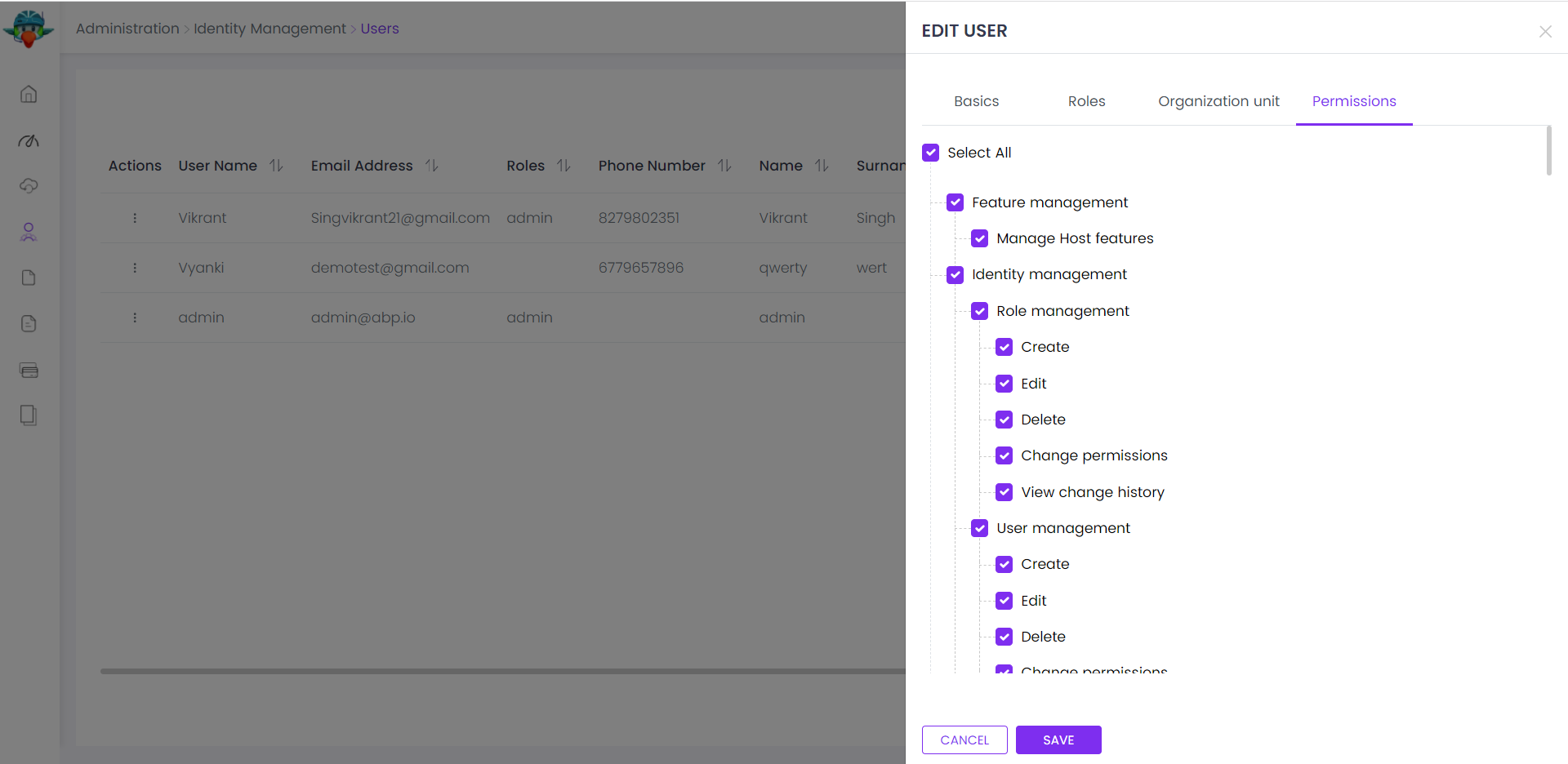
- A permission is an action of the application granted to roles and users.
- A user with a role will inherit all the permissions granted for the role.
- Any module can define permissions. Once you define a new permission, it will be available in this page.
- Left side is the list of modules. Once you click to a module name, you can check/uncheck permissions related to that module.
Claim type management
Identity module allows to define custom claim types.
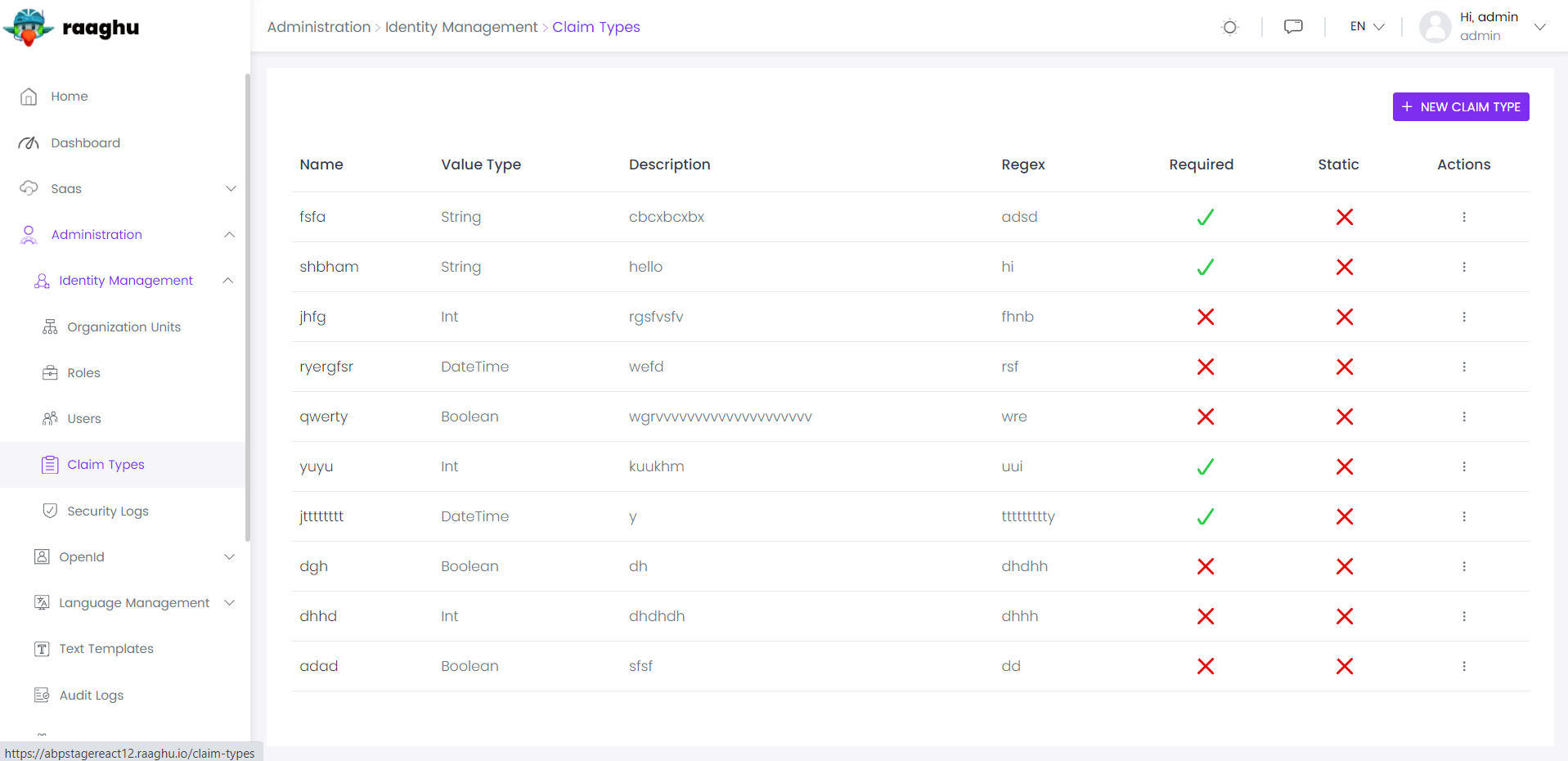
- Custom claims can be used to store additional information to a user or role.
- Custom claim values then can be accessed in the application code for an authenticated user.
- Claim Types are also used by the OpenIddict module if you're using it.
Organization Units
Organization units page is used to manage organization units, members of organization units and roles of organization units.
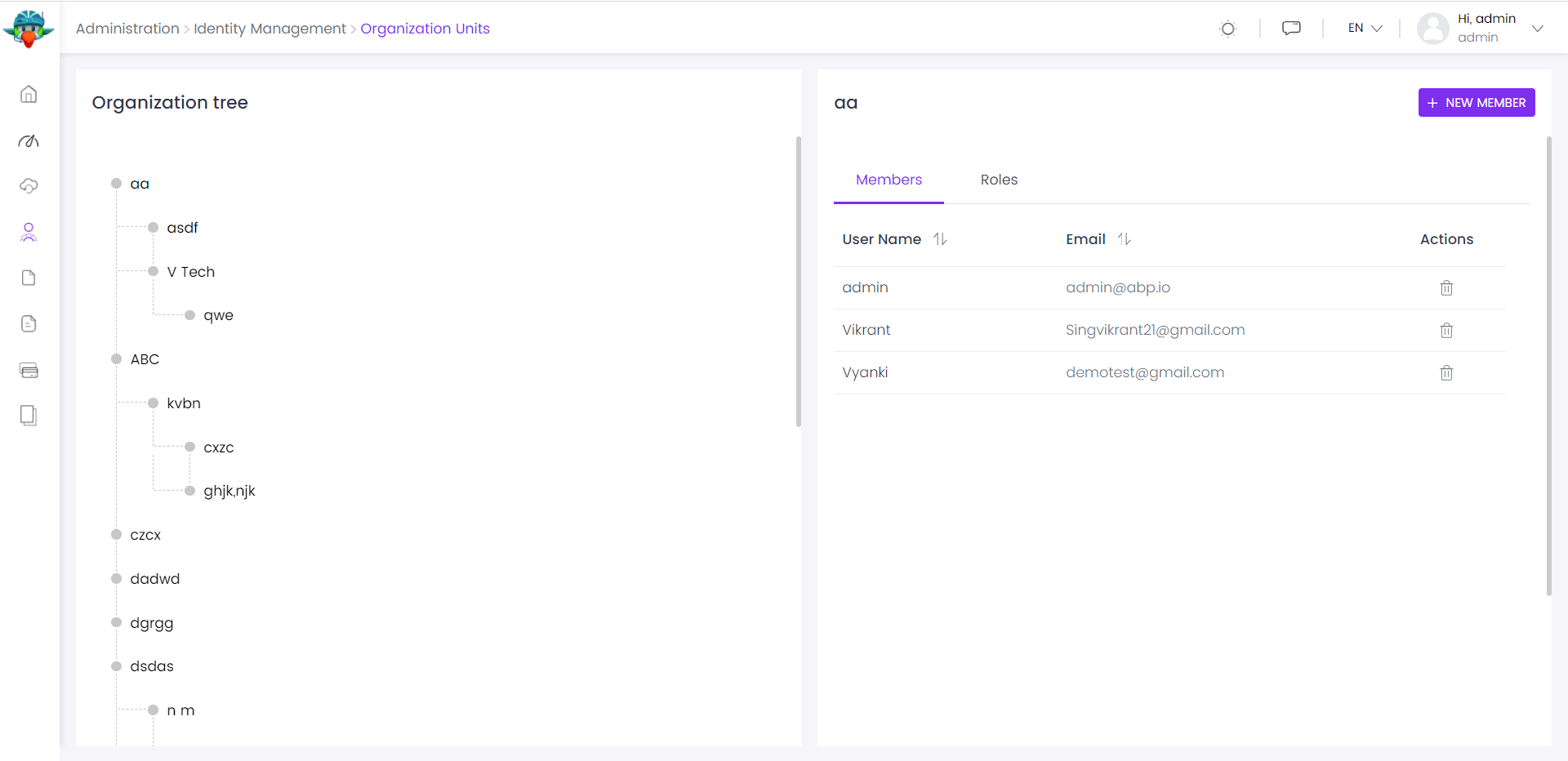
You can add a new organization unit or edit an existing organization unit on this page. In order to add a new root organization unit, click "New root unit" button and fill the opening form.
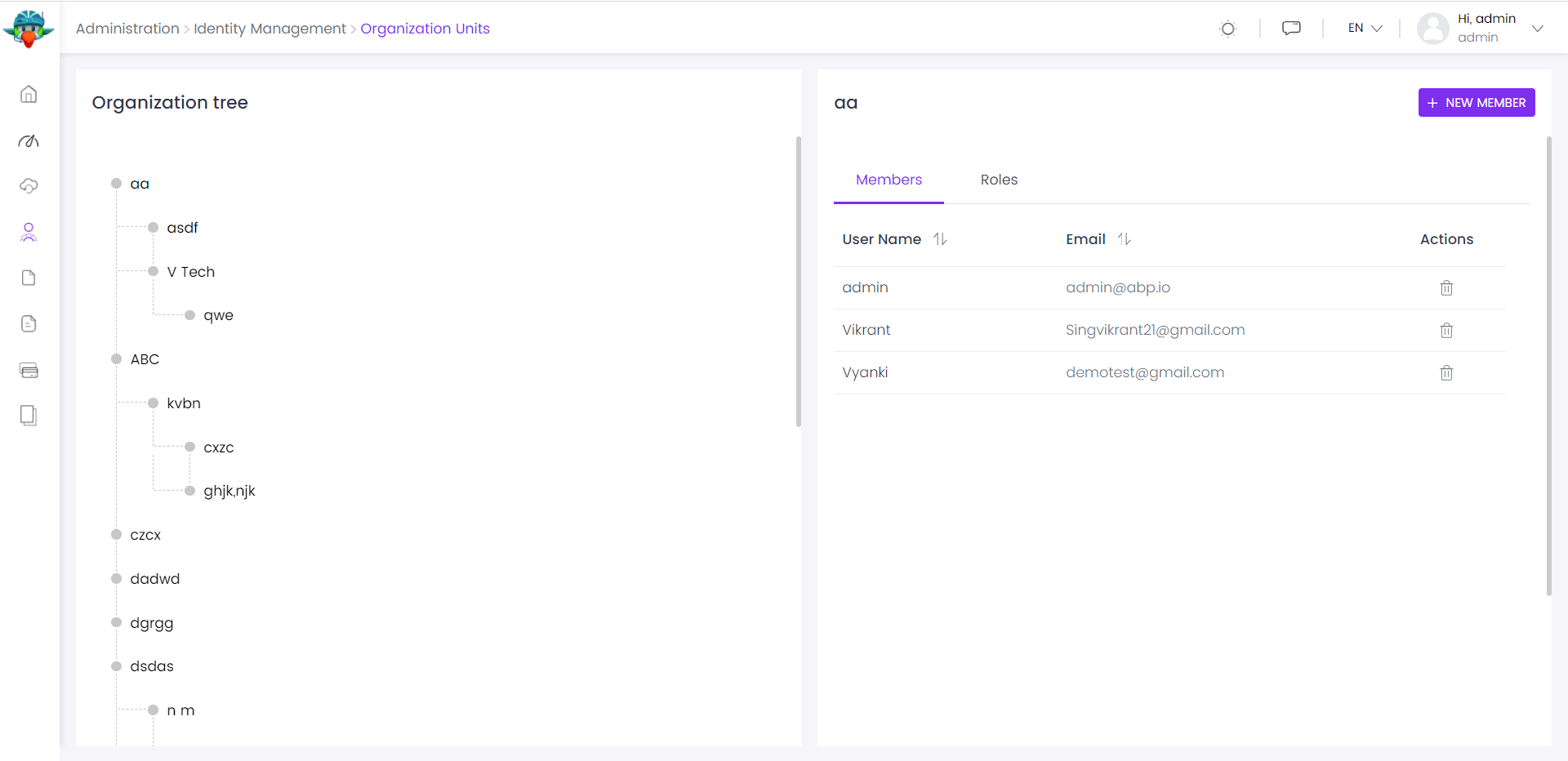
In order to add a sub-unit to an existing organization unit, right click on an existing organization unit and click "Add sub-unit" context menu item. Similarly, in order to edit an organization unit, right click on an existing organization unit and click "Edit" context menu item.
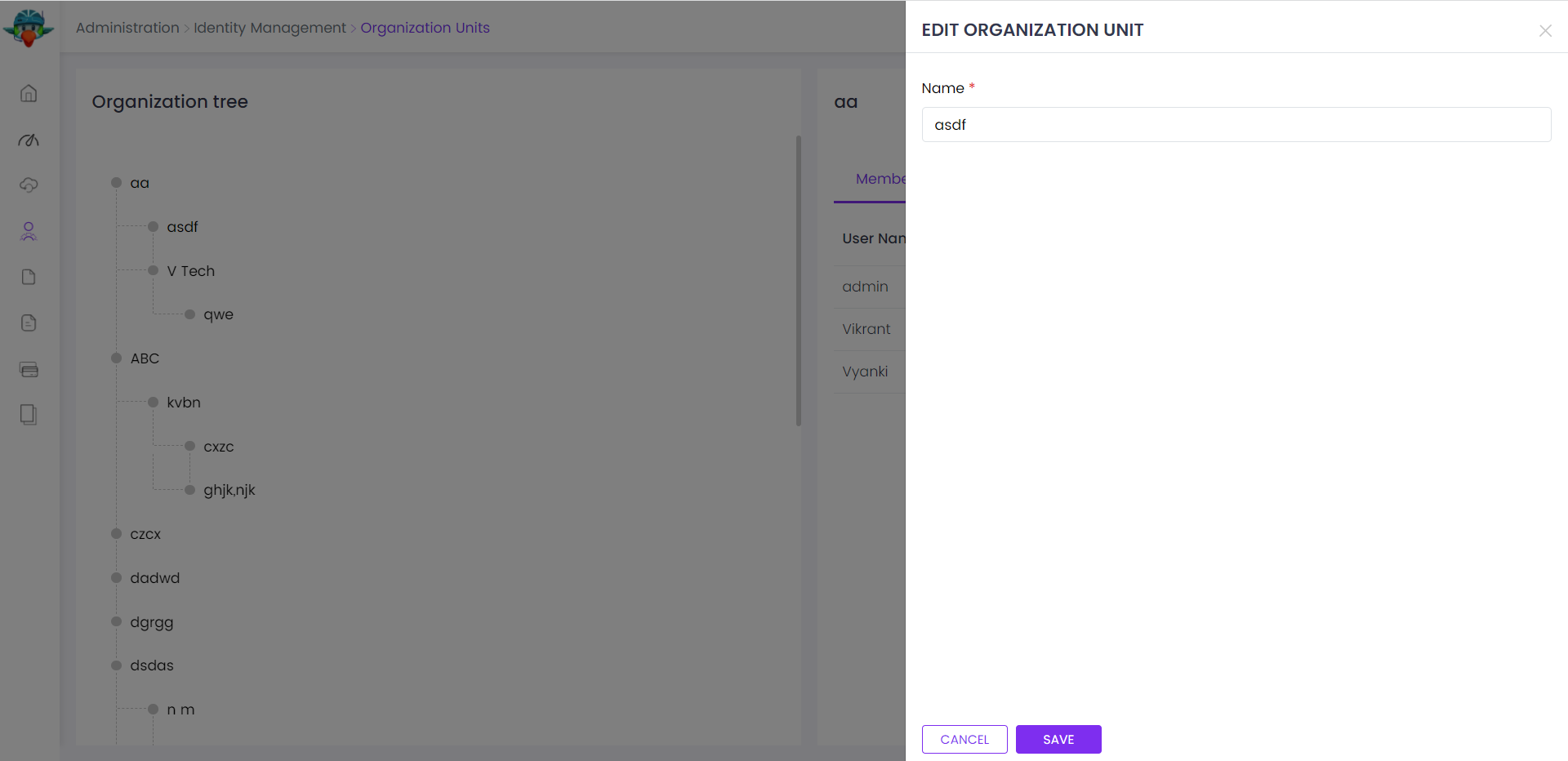
You can manage members of an organization unit using the members tab by selection an organization unit
Security Logs
Security logs page is used to search and view authentication related operations (login, logout, change password...) in the system.