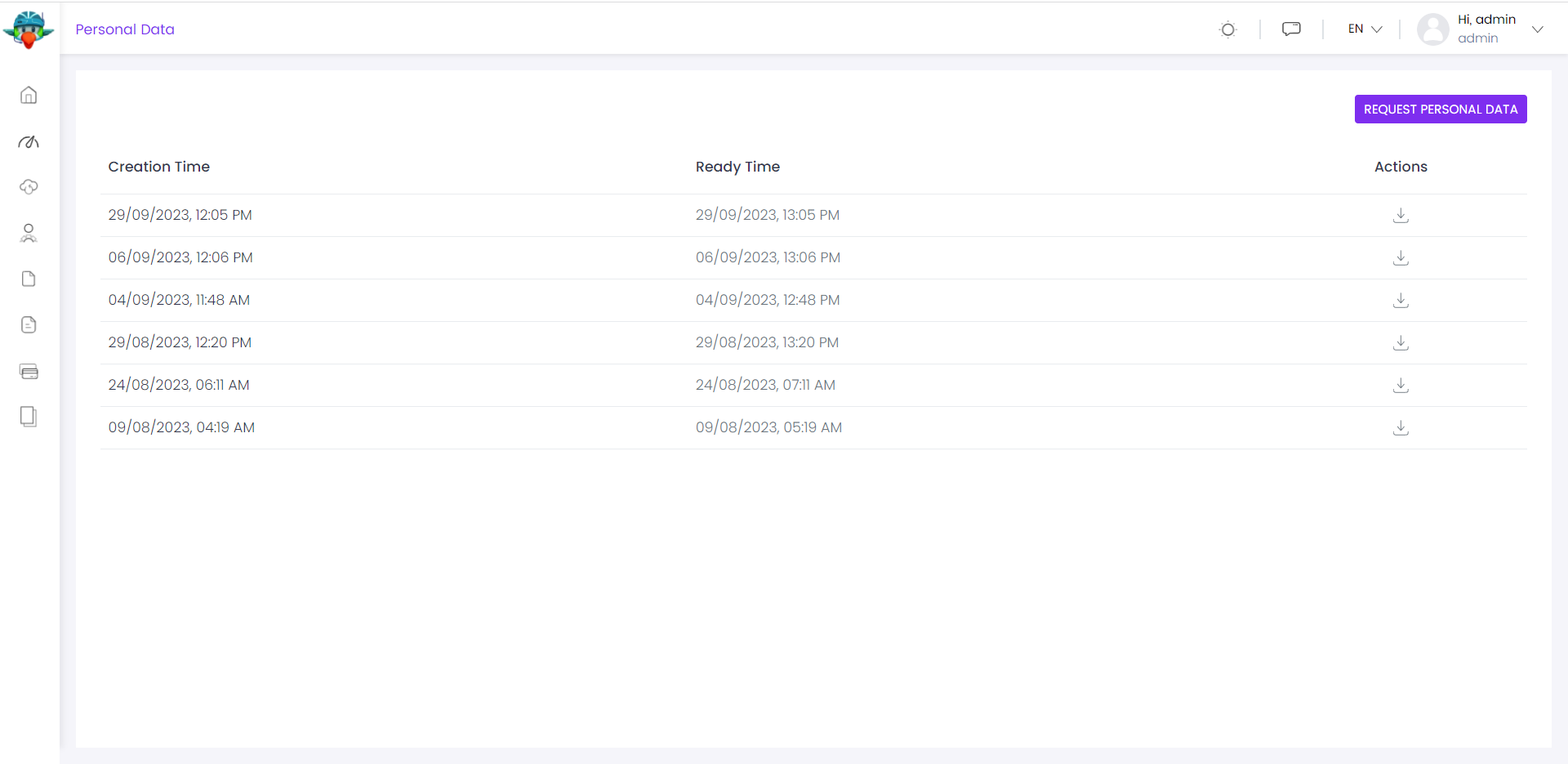GDPR
This module allows users to download and delete their personal data collected by the application.
How to install
The GDPR module is pre-installed in the Application and Application (Single Layer) templates. So, no need to manually install it.
If you need to install it manually, there are 2 ways of installing it:
Via ABP CLI: Open a command-line terminal in your solution folder (in the folder where the *.sln file is located) and type the following command: abp add-module Volo.Gdpr Bash Via ABP Suite: Run ABP Suite, select your project, go to the modules page from the top menu and find the GDPR card and click the add as project (with source-code) or add as package (without source-code) button to add the module into your project.
User Interface
Menu Items
The GDPR module adds the following item to the "User" profile menu.
Personal Data: Personal data management page. You can request your personal data, list all personal data requests, download and/or delete personal data, and delete the account permanently.
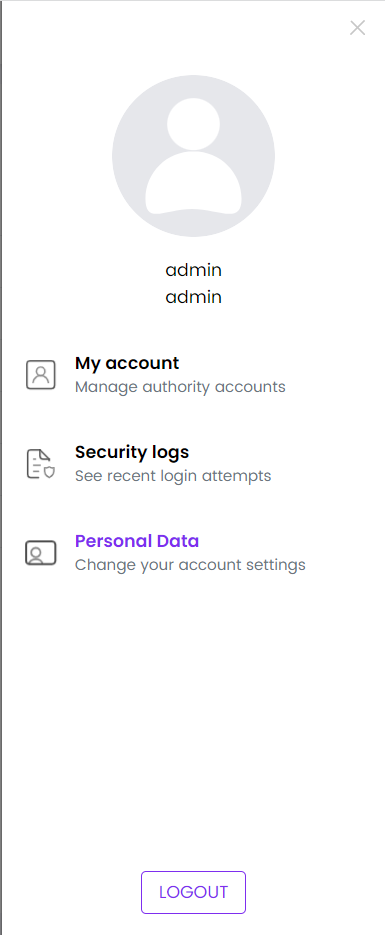
Pages
Personal Data
The "Personal Data" page is used to manage personal data requests. You can view the past requests, current status of the latest request, create a new request, download data or delete all your personal data and account from the application.